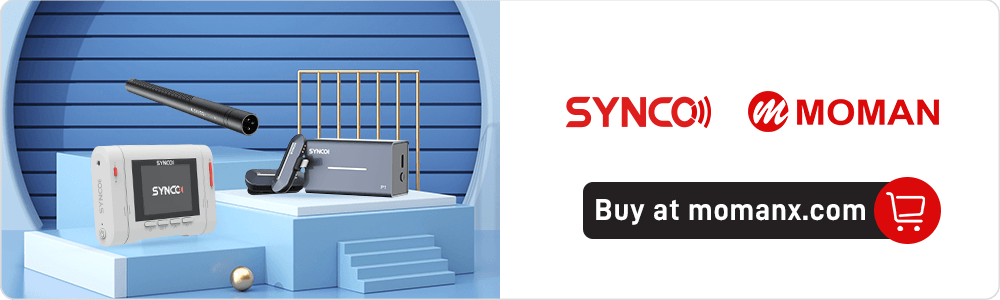Finding microphone for YouTube recording is an important first step toward a successful career on one of the most popular social media platforms. Audio is one of the few factors that can make or break your YouTube career. An external mic captures sounds of higher quality than the inbuilt mic of your recording gear. In this article, we will dive into the world of YouTube recording and discuss the following topics.
- Which type of microphone is better for your YouTube recording?
- What YouTube recording microphone can you get at SYNCO?
- How to use it to get high-quality sounds?
What is a good microphone for recording YouTube videos?
There are different types of YouTube recording microphones available on the market. What are their differences? Which type is better for your YouTube channel? Read on to find the answers.
Wired VS wireless microphone for YouTube recording

Wireless microphone system is unrivaled in terms of freedom while recording audio for YouTube videos. Most of these systems employ a receiver that can receive audio from single or numerous transmitters in range, which can be useful while moving around on set or recording remotely.
The wired microphone is dependable, quick to set up, and simple to use. There is no need for any further equipment other than a wire that plugs into your camera or recorder.
Table: Pros and cons of wired mic and going wireless
|
Pros |
Cons |
|
|
Wired |
|
|
|
Wireless |
|
|
Dynamic VS condenser microphone for recording YouTube videos
Condenser microphone is the preferred option of microphone for YouTube recording to pick up detail and clean vocal takes. A condenser microphone is your best choice if you're recording YouTube videos in a studio setting. They are intended to detect faint sounds as well as ambient noise. As a result, they should be utilized only in situations where you have complete control over your audio sources. You should also have decent tools for post-production and processing on hand so that you can modify your recording afterward.
Dynamic YouTube microphones are ideal for recording in situations when detail isn't as vital as clarity. A dynamic model is ideal for recording vocal takes in semi-noisy conditions where low-volume noises should be avoided. Many YouTube video makers use them when performing on-the-street interviews or recording in a crowd with a lot of background noise.
USB VS XLR mic
Microphones normally have one of two sorts of inputs: XLR or USB. Some microphones are adaptable and can accept both sorts of inputs, making them incredibly helpful depending on your requirements. Below are a few advantages of each type to help you decide which type is ideal for your requirements.
Pros of using an XLR microphone for YouTube:
- Because of the way XLR mics are connected, you obtain a more balanced recording.
- XLR mics may be connected to audio interfaces, giving you more choices for modifying audio quality.
Pros of using a USB mic:
- You can connect it to various recording devices since USB port is universal.
- No extra recording equipment is required; simply plug and play.
Get microphone for recording YouTube videos at SYNCO
The microphone for YouTube recording that is ideal will be determined mostly by the type or style of videos you create.
If you are on the go, the SYNCO P1S is an ideal portable option. It is made up of a clip-on transmitter, a receiver featuring a Lightning or Type-C connector, and a charging case. The Lighting/Type-C connector eliminates the need for clumsy wires and ensures complete compatibility with Apple or Android devices. It features one-click noise reduction and gain control to offer flexible audio adjustments. And the supplied mic windshield works to reduce wind noise when it is used for outside YouTube recording.
If you are recording YouTube videos in front of the camera, you may consider the SYNCO D30. This camera shotgun mic comes with a 3.5mm TRS cable to connect to the camera. It allows you to monitor what is recording by plugging an earphone into the 3.5mm port on it. It also saves the effort of post-production thanks to the low cut, gain control, and overdrive protection system.
If you are conducting interviews for YouTube channel, SYNCO has you covered there. The G2(A2) consists of two transmitters and a receiver. Each carries a screen to show the working status. Just clip the transmitter to your lapel and pair the system, and you are ready for the recording. The omnidirectional polar pattern makes the G2(A2) capture interviews and monologues easily.
For more details on using the G2(A2), you can check the review video by YouTuber Hugh Sweeney.
How to use microphone when recording a YouTube video?
When using microphone for YouTube recording, you may come across some audio issues. Here are some some tips for you to deal with them.
Get closer to the microphone
Simply moving the wireless microphone for YouTube videos closer to the subject that is being recorded, whether it is you or another person, is one of the simplest methods to capture decent audio for YouTube. You may get the mic closer by putting it on a person, pointing it toward a person, or placing it next to a person.
Avoid echo in your room when using microphone indoors to record YouTube videos
Hard surfaces, like walls and floors, will reflect sounds. When recording on a tile floor and there are bare walls behind the subject, all of the extra noise around them will be reflected. You may either soften the surfaces or reduce the ambient noise.
The simpler and less expensive solution is to eliminate the excess noise around you. It may be difficult to focus on the subject's audio if you are doing an interview in a busy environment. You will have less noise to contend with if you can wait till the room is less crowded.
Fix wind noise when using microphone for recording outside YouTube
The most typical issue you'll encounter when recording outside is wind. When wind blows across your microphone, it becomes extremely loud, making it nearly difficult to record anything. This is rather frequent while filming trip vlogs. That is why you require a windshield. Depending on the microphone, they come in a variety of forms. Whether you're utilizing a lavalier or a shotgun mic, you'll need to purchase one according to the type of mic you'll be using.